Arduino Nano
Introduction
Arduino Nano inherits the advantages of Arduino development boards while featuring compact size and powerful performance. It comes in two versions: ArduinoNano328P and ArduinoNano168P. The ArduinoNano328P uses the ATmega328P microcontroller with a 16 MHz clock frequency, 32KB flash memory, and 2KB SRAM. The ArduinoNano168P uses the ATmega168P microcontroller with a 16 MHz clock frequency, 16KB flash memory, and 1KB SRAM. Arduino Nano supports various input/output interfaces including digital pins, analog pins, PWM pins, and serial communication interfaces, making it suitable for various electronic project needs.
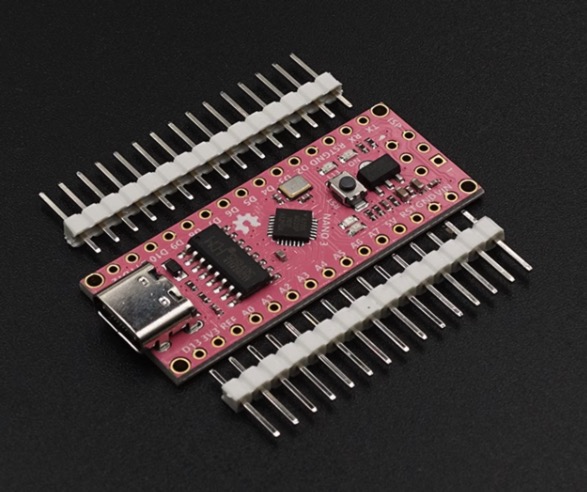
Product Specifications
| Name | ATmega328P | ATmega168P |
|---|---|---|
| USB Chip | CH340C | CH340C |
| Input Voltage | USB5V/DC6~12V | USB5V/DC6~12V |
| Output Power | 3.3V~5V | 3.3V~5V |
| 5V Max Supply Current | 1A | 1A |
| Analog Pins | 6 (A0-A5) | 8 (A0-A7) |
| Digital Pins | 14 (PWM pins: 3, 5, 6, 9, 10, 11) | 14 (PWM pins: 3, 5, 6, 9, 10, 11) |
| EEPROM | 1KB | 512B |
| SRAM | 2KB | 1KB |
| Flash | 32KB | 16KB |
| USB Interface | Type-C | Type-C |
Dimension Diagram
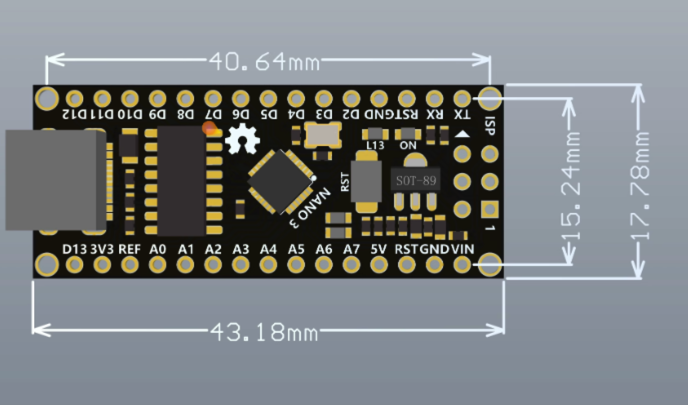
Pin Description
| No. | Pin | Description |
|---|---|---|
| 1 | D0 | Digital pin, RX (Receive) |
| 2 | D1 | Digital pin, TX (Transmit) |
| 3 | D2 | Digital pin |
| 4 | D3 | Digital pin, PWM |
| 5 | D4 | Digital pin |
| 6 | D5 | Digital pin, PWM |
| 7 | D6 | Digital pin, PWM |
| 8 | D7 | Digital pin |
| 9 | D8 | Digital pin |
| 10 | D9 | Digital pin, PWM |
| 11 | D10 | Digital pin, PWM |
| 12 | D11 | Digital pin, PWM |
| 13 | D12 | Digital pin |
| 14 | D13 | Digital pin, LED indicator |
| 15 | A0 | Analog input pin |
| 16 | A1 | Analog input pin |
| 17 | A2 | Analog input pin |
| 18 | A3 | Analog input pin |
| 19 | A4 | Analog input pin, SDA |
| 20 | A5 | Analog input pin, SCL |
| 19 | A6 | Analog input pin, available on 168P, not on 328P |
| 20 | A7 | Analog input pin, available on 168P, not on 328P |
Arduino Example Code
LED Blinking Program
int ledPin = 13;
void setup() {
pinMode(ledPin, OUTPUT);
}
void loop() {
digitalWrite(ledPin, HIGH); // Turn on LED
delay(1000); // Delay 1 second
digitalWrite(ledPin, LOW); // Turn off LED
delay(1000); // Delay 1 second
}ArduinoISP
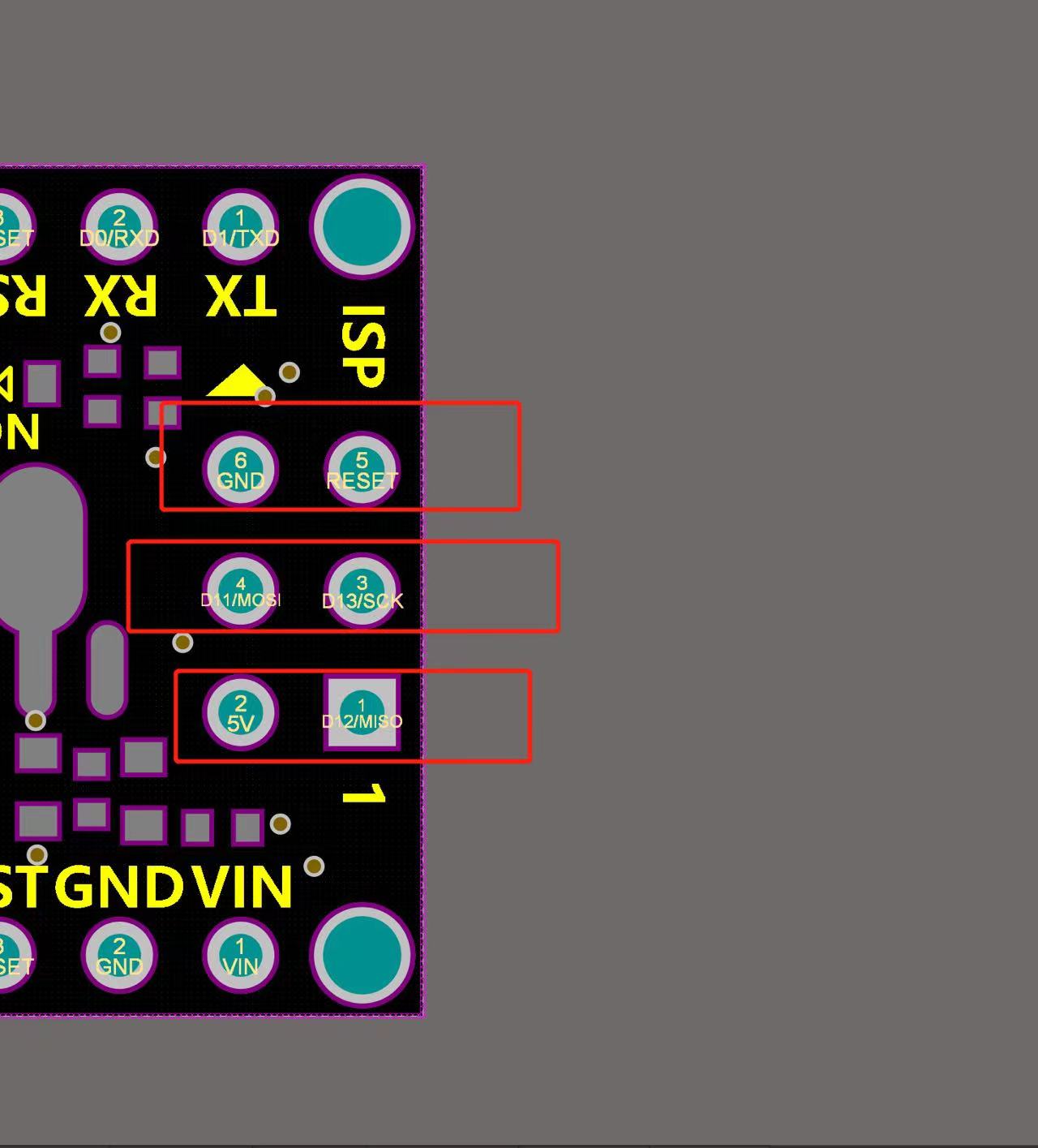
Learning Resources
Learning Resources Download Password: 8888
Serial Driver Download
Troubleshooting
For more questions and interesting applications, please visit the Forum or join QQ technical exchange group: 522420541